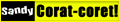With Microsoft PowerPoint, you can create exciting slide show presentations. This Microsoft PowerPoint 2002 tutorial will teach you how. Click here to start. If you are using PowerPoint 2007, click here for our PowerPoint 2007 tutorial. Lesson One: The Microsoft PowerPoint Screen PowerPoint is a presentation software package. With PowerPoint, you can easily create slide shows. Trainers and other presenters use slide shows to illustrate their presentations. This tutorial teaches PowerPoint basics. This lesson introduces you to the PowerPoint window. You use the window to interact with PowerPoint. Lesson Two: PowerPoint Overview You create your PowerPoint presentation on slides. You use layouts to organize the content on each slide. PowerPoint has several slide layouts from which to choose. Themes are sets of colors, fonts, and special effects. Backgrounds add a colored background to your slides. You can add themes and backgrounds to your slides. After you complete your slides, you can run your presentation. In this lesson you learn how to create slides, makes changes to slides, apply a theme and run a slide show. Lessson Three: Creating Your First PowerPoint Presentation Animations control how objects move onto, off of, and around your slides. Transitions control how your presentation moves from one slide to the next. In this lesson you learn how to create animations and transitions. You also learn how to spell-check your document, how to use the Outline and Slides tabs, how to use Sorter view, and how to print.
Anda Pengunjung Ke :
Tutorial Power Point
"DILARANG MENGCOPY UNTUK SELAMANYA". Diberdayakan oleh Blogger.